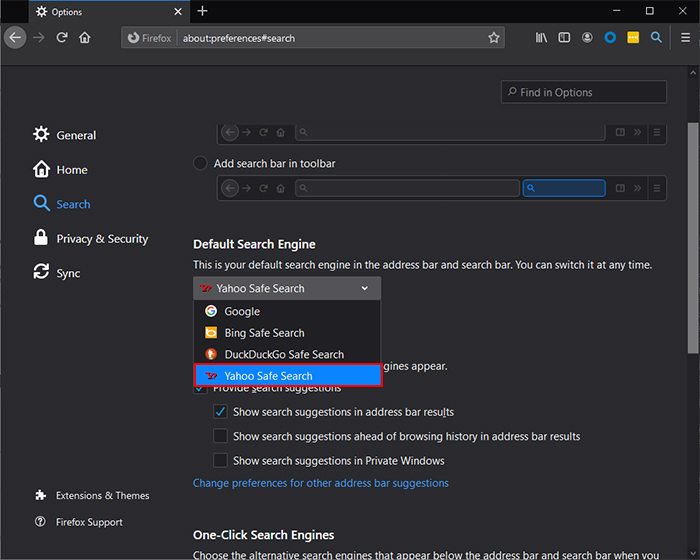Step 1
Click on your desired search engine



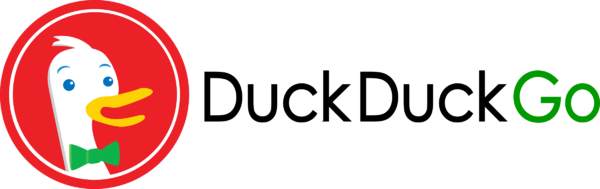
Step 2
Then Open the "Page actions" menu
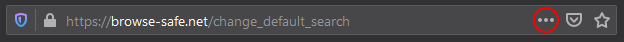
Click "Add Search Engine"
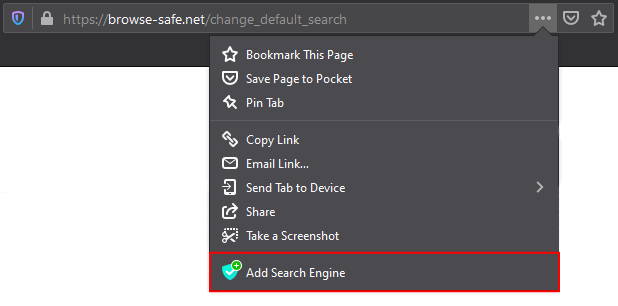
Click the three horizontal lines in the top-right, then select "Options" from the dropdown menu.
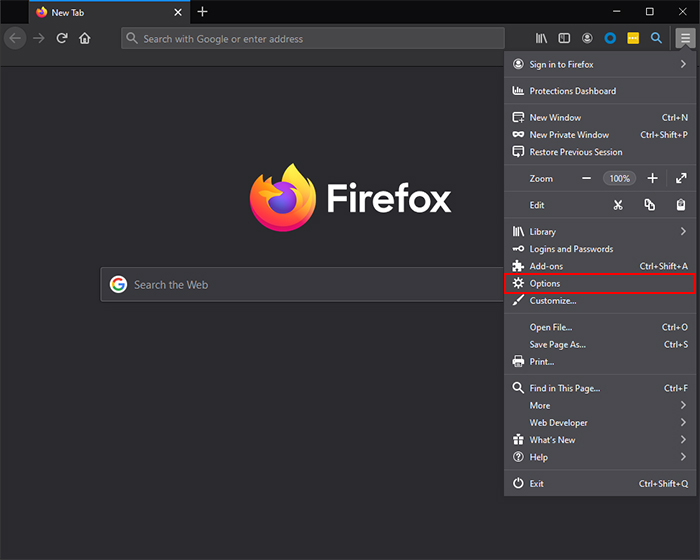
Select "Search" from the left hand menu.
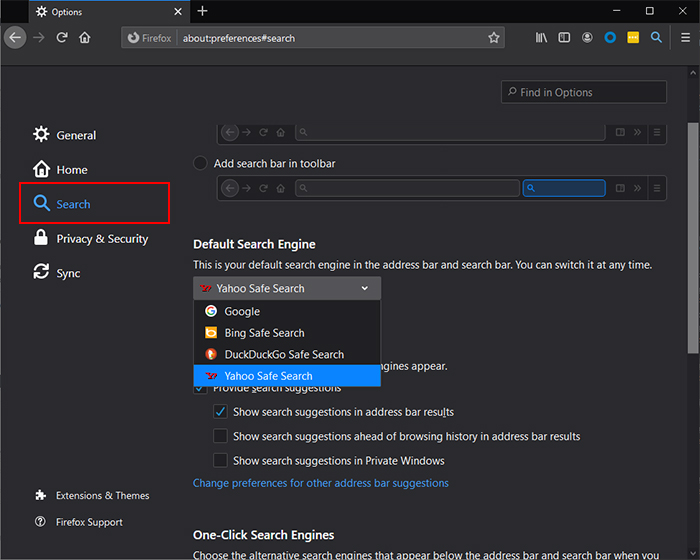
Under the "Default Search Engine" section, choose your preferred browser in the dropdown menu.